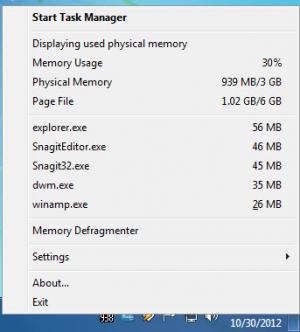MemInfo
3.5
Size: 0 Bytes
Downloads: 4904
Platform: Windows (All Versions)
The MemInfo application does three main things: it displays memory usage info, it allows you to easily access the Task Manager, and it speeds up your computer with its built in memory defragmenter. It does all this for the great price of free.
To get MemInfo, you will have to download an archive, extract the executable inside, run it, then go through the simple instructions a setup wizard presents to you. You can install the application on 32 and 64-bit Windows editions, anything from Windows 8 and 7 down to Windows 2000 and NT. Please note though that some features are not available on Windows 2000 and NT.
When it’s running, MemInfo displays an icon in the system tray. You can change how the icon looks by choosing one of several themes. You will find them in the Themes menu, menu that you can access by right clicking theMemInfo icon.
By default, the MemInfo icon presents the amount of used memory; hover the mouse over the icon and you will see more info about memory usage. From the Settings menu you can change this default behavior. You can change it so the icon displays page file instead of physical memory, free memory instead of memory usage, and percentage instead of actual value.
Also by default, when you double click the MemInfo system tray icon, it launches the Task Manager. You can change this from Settings -> Additional.
And when you right click the icon, it displays the top 5 processes that use up your system’s memory. You can change this from the same Additional menu.
Besides displaying info about memory usage and besides allowing you to easily access the Task Manager, MemInfo also speeds up your computer by defragmenting the memory. This process can be triggered manually (right click the system tray icon, select Memory Defragmenter) and it can also be performed automatically (set it so it’s run every 60 minutes for example).
MemInfo is freeware – donations are appreciated though. So consider making one if you want to support MemInfo’s development.
Thanks to MemInfo, you always know how much memory you’re using and which applications use up the most memory.
Pros
MemInfo works with just about any Windows edition. You can customize what the system tray icon displays and what happens when you double click the icon (by default it displays memory usage info and it launches the Task Manager). Manually or automatically defragment the memory. MemInfo is freeware.
Cons
None that I could think of.
MemInfo
3.5
Download
MemInfo Awards

MemInfo Editor’s Review Rating
MemInfo has been reviewed by George Norman on 02 Nov 2012. Based on the user interface, features and complexity, Findmysoft has rated MemInfo 4 out of 5 stars, naming it Excellent